IMAP vs POP3 - How to Email in the 21st Century


Set up your Android device for AOL email:


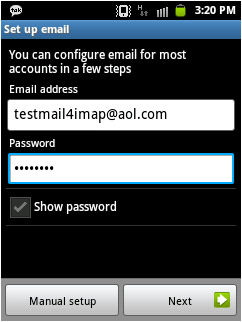

IMAP Server: imap.aol.com
Port: 993, or try 143 (or very infrequently 585)
Security type : SSL


SMTP Server: smtp.aol.com
Port: 587
Security type: TLS/Auto




